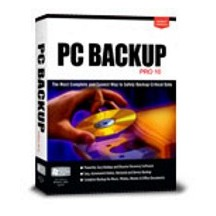 A friend recently told me, “There are two kinds of computer users out there: Those who have already lost data, and those who *will*.” I believe him. Unfortunately, backing up has, I fear, once again become a daily routine we all-too-often forsake. It takes *daily* attention… and it might be *months* before you need it… maybe *years*. Just like other daily preventative routines, we sometimes fall behind. Are you one of the few who actually floss every day? Do you change the oil in your vehicle? Rotate your tires every 6,000 miles? Get an alignment every 6000? If so, you’re probably good at backing up your PC. If not, you’re probably like many of us who need some kind of system — or a program that runs itself. Unfortunately, I’ve not had a *ton* of luck with the built-in back-up software that comes with the operating system. Lately, I’m liking PC Backup, from DT Utilities. If you use Windows 2000, XP or Vista, download a free 15-day trial at:
A friend recently told me, “There are two kinds of computer users out there: Those who have already lost data, and those who *will*.” I believe him. Unfortunately, backing up has, I fear, once again become a daily routine we all-too-often forsake. It takes *daily* attention… and it might be *months* before you need it… maybe *years*. Just like other daily preventative routines, we sometimes fall behind. Are you one of the few who actually floss every day? Do you change the oil in your vehicle? Rotate your tires every 6,000 miles? Get an alignment every 6000? If so, you’re probably good at backing up your PC. If not, you’re probably like many of us who need some kind of system — or a program that runs itself. Unfortunately, I’ve not had a *ton* of luck with the built-in back-up software that comes with the operating system. Lately, I’m liking PC Backup, from DT Utilities. If you use Windows 2000, XP or Vista, download a free 15-day trial at:
http://www.dtransfer.com/downloads/
(MAC users probably like the backup that comes with their own operating systems. :-) If not, feel free to mention another product in the comments following this item.)
Note that we’re not mentioning this as an affiliate. We don’t get any kickback in case you decide to buy it. We’re just “one beggar telling another beggar where to find bread.” Set this software up to backup to an outboard hard drive… or consider backing up to any FTP site (your own server, or a service like DivShare that you pay $30/year to ‘rent’). Either way, if you don’t believe in preparing for disaster, just ask around. Someone in your circle will have lost data. Let’s make sure it doesn’t strike without *some* preparation. PC Backup can help.
Comment or ask questions regarding this item by clicking on the word “Comments” below

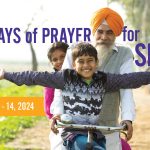





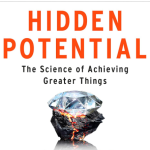


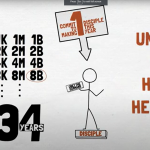
Verizon offers me the remote back-up service for about $7/month and I’ve considered that, also another service called Cobalt which is a little cheaper but recommended. How would using those commercial services compare for ease of use and reliability in re-installing data after a crash with the suggestion in this article – using PC Backup and DivShare? Any thoughts or input?
I haven’t tried it yet but Genie Timeline (http://www.genie-soft.com) looks like it does the same job as Apples Time Machine for Windows.
For Mac Users, Time Machine that comes with the OS is excellent. Improved I hear on Snow Leopard.
Other option I ALSO use for regular backups is SuperDuper! It is a pay-for programme (if you want to use Smart updates – knowing what has changed on the drive and backing that only on top of the already present full backup you made first time round) but there is a free version which is adequate for cloning drives and full back ups.
SuperDuper! is described well and available from here:
http://www.shirt-pocket.com/SuperDuper/SuperDuperDescription.html
It is a less-than-$30 price tag you will NOT regret. VERY POWERFUL and dependable programme.