 Next time you run out of space on your laptop, ask yourself a critical question: Do you really need to chuck the whole laptop? … or might you extend its life for a while by spend $135 or so on a new 500 gig hard drive? If the answer is yes, be sure to look for one of the new hard drives with 3 or 4 gig of on-board RAM (memory). Example:
Next time you run out of space on your laptop, ask yourself a critical question: Do you really need to chuck the whole laptop? … or might you extend its life for a while by spend $135 or so on a new 500 gig hard drive? If the answer is yes, be sure to look for one of the new hard drives with 3 or 4 gig of on-board RAM (memory). Example:
(This URL will wrap. If you have trouble reassembling it, just log on to the online version of Brigada and click on the link in this item.)
Using built-in subroutines, these hard drives cache out the most often-needed information, thereby saving the amount of writes to the moving disk. Not only are they faster, but they’ll also be more efficient too. You might see a noticeable improvement in access time and a decrease in the amount of “whirring.” By the way, when you upgrade, don’t forget Brigada’s guide on swapping out a hard drive. See…
https://brigada.org/2009/11/08_3126
This item contains information that we couldn’t find anywhere else on the web — all in one place — as to how to swap out a Windows OS hard drive. (Greg, thanks for the reminder about the new hard drives.)



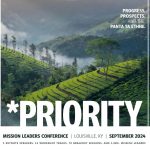







Did you mean 1/2 terabyte? I think so according to the article.
Terabyte — you bet. Thanks. Making the correction. So far, you’re the only one with enough candor to ask!
:-)