 Gimp is a fairly amazing little app. It has been developed by a terrific group of unselfish visionaries who aren’t in it for money. They have a cause: creating the greatest piece of open source photo-editing software ever — and we all benefit. If you’d like to see a review, read the #1 pick here…
Gimp is a fairly amazing little app. It has been developed by a terrific group of unselfish visionaries who aren’t in it for money. They have a cause: creating the greatest piece of open source photo-editing software ever — and we all benefit. If you’d like to see a review, read the #1 pick here…
http://www.techradar.com/news/the-best-free-photo-editor
So what does this mean for you? You can download a free photo-editor that helps you resize, color-correct, and take care of a thousand other challenges with the pictures you take. The one thing it WON’T do (at least, “coming out of the box”) is carry out actions to MULTIPLE files (batch actions). But fortunately, there are zillions of plug-ins to make Gimp even better. One of them, “BIMP” is designed to help you do batch actions! The wildest part of all this is — not only is this duo GREAT, but in addition, everything is free! So — if you think you’ll ever want/need to resize a photo (who doesn’t, these days?), head on over to…
https://www.gimp.org/downloads/
Download and install Gimp, then, to get the installation file for BIMP (to make Gimp do batch actions), visit…
https://github.com/alessandrofrancesconi/gimp-plugin-bimp
Scroll down and find the section that relates to your operating system and read the install directions. Yay! You have a GREAT photo editor, complete with batch operational ability, all for free! Thank you open source movement!

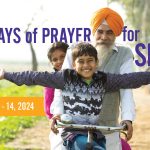





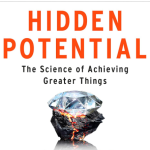


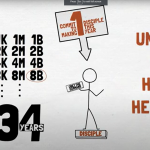
Gimp is a good tool (and free!), but it has a steep learning curve and a less than intuitive user interface.
Another great inexpensive option is Affinity Photo. This software aims to compete with Adobe Photoshop, but instead of a monthly subscription you can purchase it outright for $49.00. (I see it’s on sale now for $39.00).
https://affinity.serif.com/en-us/photo/
Not available for iOS, the system we commoners use!
;-)
I love GIMP – couldn’t imagine doing life and ministry without it! I started with Photoshop but then moved to a ministry where that wasn’t provided for me. GIMP does everything I need and probably a whole lot of things I haven’t discovered yet :)