[Revised 2013-01-05]
Start with the simple…
1) Journal — Carry a thin notebook & a pen, write everything down. I know, you could do this on your phone, but do you want to? First, sometimes you’ll look like a geek. And other times, you’ll look rich (because your phone will be nicer than theirs. So although I write in my phone sometimes, I still write in a black notebook on lots of cross-cultural trips.) Get in the habit of making good notes. The notebook has to be thin enough to stick in your shirt pocket or hip pocket, so you always have it with you. Do a section for finances. Write down every expense (or if you’ve made the jump to an app on your iphone, use that instead, just be ready to be stared at in some cultures), make note of every currency exchange, including the commission and the exchange rate. Do another section for language learning. Jot down words you want to learn to say, words you can’t quite understand, whole text phrases you want to memorize, etc. Depending on the stage of your work, you might want other sections for interviews & cultural lessons, another for prayer requests & praises & devotional thoughts, another section for contacts & addresses & people with whom you’d like to follow up. Most of all, write down the ideas you want to share with folks back home.
2) Find a camera/kit you can truly *carry*, then *use* it — I was hauled into the back of a swat truck once in Uruguay because, unbeknownst to me, policemen were making a drug bust in the market I was photographing. I think they concluded I was working for some magazine or something because the camera I was using had one of those long telephoto lenses on the front. It was too high profile. My suggestion is – carry a camera that’s comfortable and practical for you, but beware of equipment that raises your profile unnecessarily. I like the travel-sized cameras like the Canon PowerShot G series (the G15 is the latest rendition) or the Nikon P7700 (along with those who came before it). They’re unique because they essentially have all the settings of a digital SLR, without the look of one. But whereas a digital SLR requires you to carry a camera bag over your shoulder, these Canon G15’s and Nikon P7700’s carry reasonably well in a jacket or vest pocket, completely out of sight. But it’s probably too much camera if you’re not the type to study the owner’s manual. Again, the secret is to find something that works well. Read reviews online. When you notice that a friend or co-worker is producing great results, ask her what she uses, then see if that would work for you. And once you find something you like, stick with it — and *use* it. Pick up a little tripod to stick in your backpack or vest pocket. It’s the only way you’ll get shots with *you* in them (using the self-timer). My carry tripod is so light, I barely know it’s in one of my right vest pockets. It’s probably just 6″ long, but it’s generally all I need to capture a shot of a luncheon meeting or a time-exposure of a church building at night. You might have to sacrifice a bit by carrying an external flash. Those built-in on-board flashes are great if you’re only taking snapshots up to 11′ away (the Nikon P7700 actually allows you to shoot at subjects a bit farther away than that, but you get the idea). To capture all those new believers at 10pm, you’ll need something stronger. Get a flash attachment with a head that you can pivot upwards to “bounce” the flash off the ceiling so it illuminates the entire room. That’s the way to get a really pleasing picture at night without all the glare in your subject’s eyes. In the Nikon world, that would be something like the SB700. Some of these flash units can cost as much as a camera, but they’ll enable you to snap real-time photos (without the blur due to slow shutter-speeds) in those dark meeting rooms. Well-worth it.
3) Try a photographer’s vest — I realize this might or might not be your style. But at least consider it. Get breathable cotton, with 15 or more pockets. It becomes a walking, incognito extra carry-on. On one occasion recently, a cultural “insider” had said he could only take 2 people with him into a Muslim area. I volunteered to stay back and let two others go, but he insisted that I could too, in addition to the other 2 visitors, because he said, as he threw a glance at my vest, “He’ll look like a professional journalist anyway.” Besides, a great friend recently bought me a “Scotte” vest. See them at http://www.scottevest.com/. Honest, these don’t look at all like the old-fashioned photographer;s vest anyway. You might actually ENJOY one. They also sell lots of other high-tech clothing there, too.
4) My camera fits in one pocket, while in others, I can insert a lightweight mini-tripod, a small flashlight, hand sanitizer, passport (in a protected, waterproof pocket), some artificial tears, and everything else you like to carry along. You should be able to find these online for $50, and in a large camera specialty store for $70. Obviously, the advantage of the latter is that you can try them on. Stick to khaki. The black vests seem a bit too paramilitary for my tastes.
5) Carry an 8′ brown extension cord — File the widened ‘polarization tip’ off the one prong of the plug so it’ll plug into the 220 V. British (round prong) tip adaptor ok. Use the brown extension cord not only to bring the electric closer to you (in rooms that only have 1 plug for the whole room), but also to multiply the plug so you can charge your a) laptop, b) PDA, c) digital camera all from the same cord. Many rooms will have only one plug. You won’t want to have to decide which unit to charge.
6) Find a USB-cell-phone charger — Many makes of cell phones now sell chargers that plug into your laptop’s USB port, charging the cell phone or PDA throughout the night with a slow charge that should do the trick by morning. That way you save one entire slot in the brown extension cord. :-)
7) Take a thin Bible — It might be easy to forget in this day & age, seeing as how many of us take our laptops and PDA’s with software Bibles. But when those jets are taking off and landing or when the electricity has been off for 2 days and you’re tagged with preaching, it helps to have a paper copy of the real thing.
8) Consider picking up an external hard drive to take along for daily backups. There are zillions of choices — and they keep getting bigger, faster, and cheaper, in step with our digital picture files. I like the ones offered by
Search, browse, or call for help. Get a drive large enough to back up your entire laptop — in this traveling backup system, all in a portable format that’s so small and light, you’ll barely notice it in your checked bag. If your hard drive ever fails (like mine did while traveling overseas a few years ago), you’ll be glad you’ve backed up.
9) Take a cell phone — Call from the departing gate. I’m shocked at how many people leave their normal cell phones at home, then regret it when flights change and they can’t even notify their friends and family.
10) Make that phone a world phone — Get a phone with a SIM card (GSM chip). “GSM” does not translate into GPS. We’re not talking about Global Positioning System here. GSM stands for “Global System for Mobile” Communications — or “SIM” card (“SIM” stands for “Subscriber Identity Module.”) When you land, you’ll instantly have access to emergency service (the local equivalent to “911”), even with your USA-based chip. But prior to your departure, find a carrier in your destination land that sells “pay as you go” or “top up” or “non-subscriber service” or “PrePaid” GSM chips or SIM cards. This could be a “Roaming” SIM card, a regional-carrier-based SIM card, or a SIM card that will only work in your destination land. Usually these might cost $17 – 79. (That’s the price of one decent international call on your USA-based chip, which might cost you $2/minute.) Load up the minutes and you’ll likely spend 10 cents/minute for outgoing calls. Research it first. If you find nothing, ask any contacts you have in the destination land (even the guy who set up reservations for you at the hotel). Lacking that, you can always default to buying your chip at a service like
Read about “Prepaid CELL Cards.”
Note: If you’re based on a service like Sprint (which has *no* service via SIM), stay flexible. Shop for a phone that runs both on Sprint as well as global GSM networks (the iPhone 4S does this, for example).
11) Be secure in your email —
Use an encrypted, secure solution like Hushmail at…
Basically, from your laptop all the way to the company, your messages will travel completely shielded. If your recipients aren’t Hushmail users, then the “last mile” to their computers will go unshielded. But that part is likely to be in the clear.
12) Use a “VPN” or Virtual Private Network
If you’re operating in a sensitive country or region, a VPN will help you stay safe by shielding all your internet activity from others.
13) Consider Renting A Satphone — If you’re unsure about relying on cell coverage for any reason, ask Telestial about them too. (See link above.) They might not be the cheapest, but they know their stuff. Again, the cost is prohibitive … unless you’re about to be kidnapped and you need to get a call out. Then the cost will be minimal. :-)
Why?
*** You won’t have to depend on potentially-costly cell phone service.
*** You can perhaps talk more openly in a creative-access country
*** With the ultimate “high ground,” you’ll feel more secure if the bottom drops out of the government
Why might you not want to rent a satphone?
*** Some have ventured a guess that it raises one’s profile with immigration and customs officials (to my knowledge, this is totally undocumented, by the way). They might think of you as “C.I.A.” or, just as bad, a drug runner.
*** Satphones are expensive. Phone rental might be $8-15/day. Airtime could range $1.70 – $2/minute. Incoming calls are free, along with text messages. But it’s usually the outgoing text or call that means the most (e.g., “We landed and we’re fine.”)
*** Satphones have to “see sky” to function well. This can be unhandy in winter climates or in sensitive situations.
You could rent a satellite *modem* — Great vendor for this is…
http://www.outfittersatellite.com
and
http://www.satellitephonestore.com
The industry changes fast and furiously, so we won’t specify a particular model here. Call the respective customer support teams if you’d like help choosing one.
Just remember, most all of these units have to “see sky”… and lots of it. Note: “Half a sky” won’t do. Costs might run somewhere in the $6-12/day, depending on the unit you choose… and throughput charges are extra. Be sure to ask so you know what to expect for the plan you choose.
You could skip the satmodem and use a personal sat-beacon —
14) The most popular device in this genre right now is the SpotMessenger. Using these beacons, you might be able to send back a canned message (“I’m ok”) or maybe something custom (if you buy one of the models that mesh with your iPhone, for instance). On top of hardware cost, you’ll need to pay a $100/yr fee for the basic satellite reception service, and more if you want extraction insurance. You can easily drop $225/yr. by the time you cover all the bells and whistles.
Software-wise, you have more choices than ever —
15) Start with a basic text reporting solution —
We used to recommend a service called MissionMakr, but they’ve apparently ceased operations. You might try a private page on Facebook, but as for me, I’m not comfortable there. The ultimate “customer” seems to be the advertisers. No thanks. You could try
http://www.missionsconnex.com/
or
http://www.managedmissions.com/
(If you find a better option, please note it in the comments below.)
16) Next add a basic voice-over-IP “phone-home” solution. Even E.T. wanted to do that. The most well-known, by far, is Skype at
These are great. With a headset (mic and headphones) and a $40 webcam, you’ve got an instant “remote video phone,” just like we used to read about in science fiction books when we were kids. The great part is — if both the donor church and the overseas worker have access to broadband, they can both use Skype and even broadcast a live on-the-street interview (so to speak) during Sunday morning service.
But don’t overlook some of the other services like…
17) You could also use one of the new “OneCallNow” type solutions to call one-to-many
Make one call — and see it “blast” your prayer request or update out to many.
These services will run you about $20/month for approximately 100 participants. You’ll have something like 45 seconds to briefly give your quick prayer request. But the great part is — you get unlimited calling, unlimited emailing to your group.
18) Use a webinar to show an online presentation to many
Try the free option…
If that doesn’t work for you, approach some businessmen in your circle of friendships. Maybe one of them already has a webinar subscription he/she would let you “borrow” to try it out. Otherwise, try one of the paid services. They might cost you $20/mo. for up to 20 or so people… $100/mo for 100 or more people.
or
and don’t overlook
It’s snazzy presentation software that you can also do “live” over the web.
19) Gmail provides a free, high powered web-based email account; mail can also be downloaded from Gmail into your favorite POP client (i.e. Outlook or Thunderbird).
20) Google Calendar is a free, powerful calendaring application. We maintain multiple calendars: for work, for home appointments, and for project itineraries.
21) Amazon S3 (aws.amazon.com) and Jungle Disk (www.jungledisk.com) combine to give you extremely cheap, infinitely scalable hard disk space. S3 is access to remote storage on Amazon’s massive server network; you pay $0.15 or less per gigabyte of storage per month. (30 gigabytes = $4.50 or so per month.) These files are fault tolerant and backed up; Amazon guarantees their availability at 99.9%. Jungle Disk makes the Amazon S3 file service map to a local hard drive, so you can just drag-and-copy files over. This is a great offline backup service. It is available with encrypted connections if you require.
22) Highrise is a wonderful contact management (or donor management) tool. It gives you an email address you can forward emails to, and it will automatically pick up all the contact information available in the email. Basic editions are free. Multiple users can be given access to a single Highrise account. (See www.highrisehq.com).
23) Grouphub is a great project management tool as well, from the makers of Highrise. Multiple users can access the same account, which provides for milestones, to-dos, questions, notes, calendaring, etc.
24) PHPBB3 is a free, open source bulletin board service which can be downloaded and installed on a website for use as a threaded message board. There are services that will give you free or semi-free space to set up a PHPBB without having to have your own server or domain.
25) Strategicnetwork.org or Google Groups are both great tools for establishing email groups for distribution of news or communications. Both are free. Lately, we’ve been trying out
26) If you want to send out email newsletters and track respondents, you can use Constant Contact-but Campaignmonitor.com gives you basically the same features and is much cheaper. MailChimp lets you start out with up to 2000 contacts for free, as long as you don’t write them too often. iContact is another service that offers some cool features.It might be a little less than ConstantContact.
27) Q10 (www.baara.com/q10) is a free bare-bones editor for those of you who find yourself distracted by the siren call of the Internet. It consumes your entire screen with a simple black page and minimalist features. (No boldface, italic, underscore, etc.) I’ve found it useful for writing papers and articles.
28) Download Accelerator Plus (www.speedbit.com) is a widely used download manager that helps use multiple connections to speed the download of larger files. When you’re downloading huge PDFs or Powerpoints from someone’s website, this is a must.
29) YouSendIt (www.yousendit.com) is a great tool for sending files that are too big to send as attachments. It uploads the file to the YouSendIt server and then sends a link to the file to your contact. They can download it at their leisure with a normal web browser, and the file gets deleted afterward. This is also good etiquette so that you don’t send someone a huge multi-megabyte file that they’re not expecting, particularly when they pay for their connection by the megabyte.
30) www.timebridge.com — Set up meetings with others at mutually agreeable times.
31) Photo tagging software — www.itagsoftware.com
32) Use a photo-posting website to display lots of photos from your field, like…
33) www.logmein.com is a FREE Online based cross platform remote desktop utility site that allows you to access your system from any other system or iphone/android/evo (phone app=$30) from anywhere in the world. Comes complete with strong security features and even encryption.
Do you know of more Cool Tools for those who Travel? Use the Comment Box below to suggest your site and please tell us briefly why you like it.

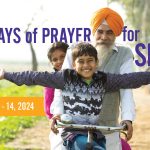





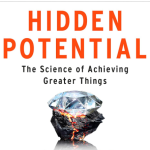


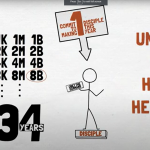
One of my new must-have tools is the Monster Outlets to Go. I used to travel with multiple travel adapters so that I could power/charge multiple devices. This device is very compact and provides you with 4 outlets. There is also an a version that includes 2 USB ports in place of one of the outlets. Very helpful & worthwhile. Available at Amazon.com and elsewhere.
For International Travelers, Spot Now Works with your iPhone —
Take a look at the newest iteration of “Spot” (see item #14 above) those devices that “read” our exact location using GPS satellites, then transmit a message (either “we’re ok” or “we need help” or, directly to a global rescue squad, “Help!”). This new version teams up with an iPhone (via Bluetooth) to make life easier. You just type in a message like you were sending an SMS (text message). The “Spot Connect” (as it’s called) does all the rest, “turning your smartphone into a satellite communicator.” So imagine — you can now send messages from virtually anywhere in the world TO virtually anywhere. Emails or texts, either way, it’s nimble and adept. It’s a great system. Learn more at…
http://findmespot.com/en/index.php?cid=116
It’ll set you back about $150, but I’m thinking, the first time you need it, $150 will seem minimal compared to the surgery you might have needed repairing all the things you jeopardized because you didn’t have help in the jungle. Note that you also have to subscribe to this global network (the satellite infrastructure), but that’ll only set you back $60 or $70 for basic service. Definitely worth the look.
Here’s the link of the item as originally featured in Brigada:
https://brigada.org/2012/08/26_9382
Goal Zero (www.goalzero.com) makes all different types of models of mobile solar power devices for charging small USB devices to home backup systems (obviously not whole house, more like a backup gas generator). For the small Guide one, my family member purchased extra Sanyo Envelope NiMH batteries at Costco ($20 for 12 batteries), so he can charge them and store the charge for up to 3 years (though at a diminished rate).
Check out the Scottevest http://www.scottevest.com for a vest or jacket with a multiple pockets, almost all on the INSIDE which makes carrying the items far more secure. I won’t travel without it now.