This past week, I finally had had enough. I had gotten tired of not having contacts on my iphone that I entered in Outlook (and vice versa). So I checked out my options and, in the end, chose DejaOffice
with CompanionLink
as the bridge to the iPhone. Then used a product from “Share-It”
called “1-Click Duplicate Delete for Outlook” to get rid of the duplicates on my PC and “Cleanup Duplicate Contacts” by Wim de Nood
https://itunes.apple.com/us/app/cleanup-duplicate-contacts/id513670485?mt=8
on iPhone to delete duplicates there. It took me a few hours (3?) to work it all out, but now they’re finally in sync. Contacts that I create on my iPhone magically appear in Outlook and Contacts that I create in Outlook magically appear on my iPhone. So far, I have Outlook set as the “master” (if I delete them on Outlook, they delete on my iphone), but two-way deleting is also possible. I’m a happy camper again. :-)






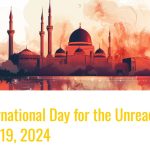


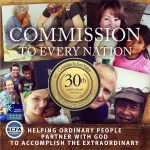


Has anyone any recommendations for synchronizing Android smart phones with Outlook?
Havell
For Android phones, gSyncit is excellent. It will sync contacts, calendar, notes and tasks. See http://www.fieldstonsoftware.com/software/gsyncit3/index.shtml
Try DejaOffice and Companion Link. I think they handle Android too.