 We know, we know. You’re probably going to say, “Duh — Google.” But hey… it’s a legitimate question. For example, a Brigada participant wrote this past week, saying, “I really enjoy this service that you offer to us missionaries…. [Thanks, by the way! God be praised.] I look forward to the articles each week…. I remembering seeing just recently about the book resilient kids or MK’s or something like that but can’t seem to find the email. We have a potential family coming oversees to live and I would love to get that book into their hands before they come. Would you be able to send that to me again.” Now the truth is, it’s very possible to find this kind of thing using our built-in tools. For example, on the Brigada app on your smart device, just open the app and click the magnifying glass upper right. In this case, you could try, for example, putting in the word, “resilient” in the search box. A nanosecond later, there’s the item for which you were searching. (You haven’t installed the app? Gasp.)
We know, we know. You’re probably going to say, “Duh — Google.” But hey… it’s a legitimate question. For example, a Brigada participant wrote this past week, saying, “I really enjoy this service that you offer to us missionaries…. [Thanks, by the way! God be praised.] I look forward to the articles each week…. I remembering seeing just recently about the book resilient kids or MK’s or something like that but can’t seem to find the email. We have a potential family coming oversees to live and I would love to get that book into their hands before they come. Would you be able to send that to me again.” Now the truth is, it’s very possible to find this kind of thing using our built-in tools. For example, on the Brigada app on your smart device, just open the app and click the magnifying glass upper right. In this case, you could try, for example, putting in the word, “resilient” in the search box. A nanosecond later, there’s the item for which you were searching. (You haven’t installed the app? Gasp.)
Or head on over to the website at https://brigada.org . There, you can find our index-based search engine on the landing page that uses WordPress magic to give you relevant pages from within the Brigada world — thousands upon thousands of past items are searched instantly all the way back to January, 1995 — even faster than Google could search them (especially since you won’t be searching cat videos on YouTube while you look for resilient MK stuff). What’s more, the Brigada search engine is famous because it’s pre-indexed. And there are never any ads — or anything shady. It’s all internally handled for your specific and purposeful use. To use Brigada’s own custom search, just enter your search term beside the magnifying glass upper right. You don’t even have to click to another page. And the results will be whole posts, the way they originally appeared in Brigada. This is super-helpful if you can remember the post by the picture that was associated with it.
You can still use a Google custom search too. We make it easy for you to search only the Brigada site. Just click “Search” in the top line menu. Now — using Google’s site search, you’ll see ads at the top of every search. Unfortunately, Google no longer allows users to pay a fee to get rid of those ads. But the Google search engine is configured slightly differently, so if you can’t find your item in the built-in ad-free Brigada search, you can at least try the Google site search as a backup.
Hope that helps. And yes — we answered the participant looking for the MK book and asked him to try the site search first. If he hadn’t been successful, we would have searched with him. We love you all!



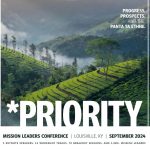







Recent Comments